Repeating to-dos in Pocket Lists work on the repeat-after-completion model.
It means that there is only a single copy of each repeating to-do items at a time, and every time you mark it as complete, the to-do will be re-scheduled for the next occurrence based on its repeating interval and frequency.
To set a repeating interval for a to-do:
- Tap on a to-do to open its details screen.
- Set a due date or due time (a date/time-based reminder).
- Tap on
 Repeat.
Repeat.
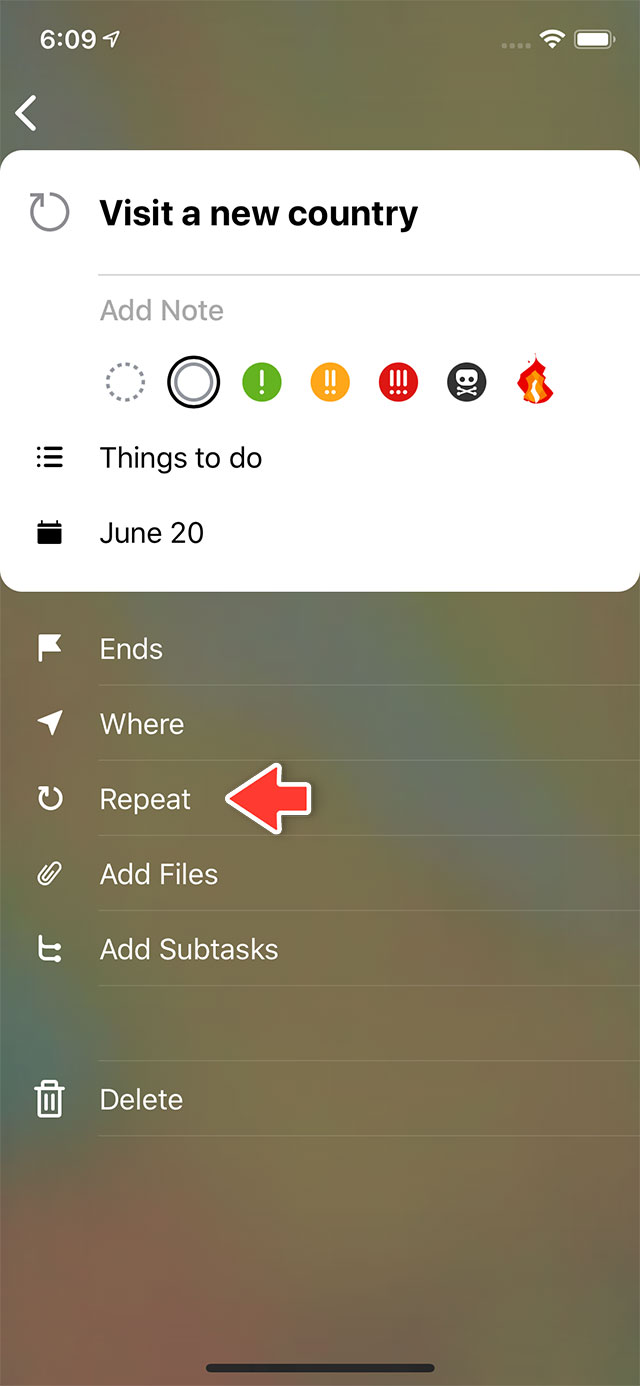
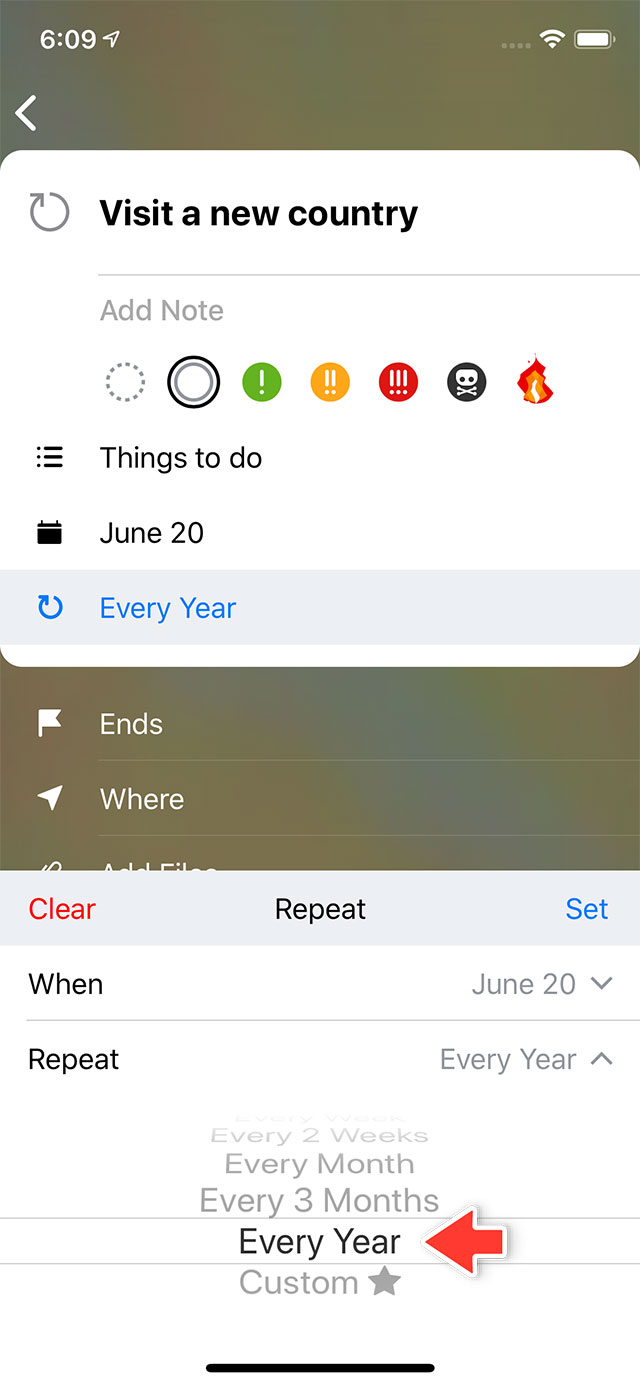
In the basic free version, following repeating options are available:
- Every Day
- Every Week
- Every 2 Weeks
- Every Month
- Every 3 Months
- Every Year
In the premium package, you can define custom repeating interval and frequency, i.e. every N (days/weeks/months/years).
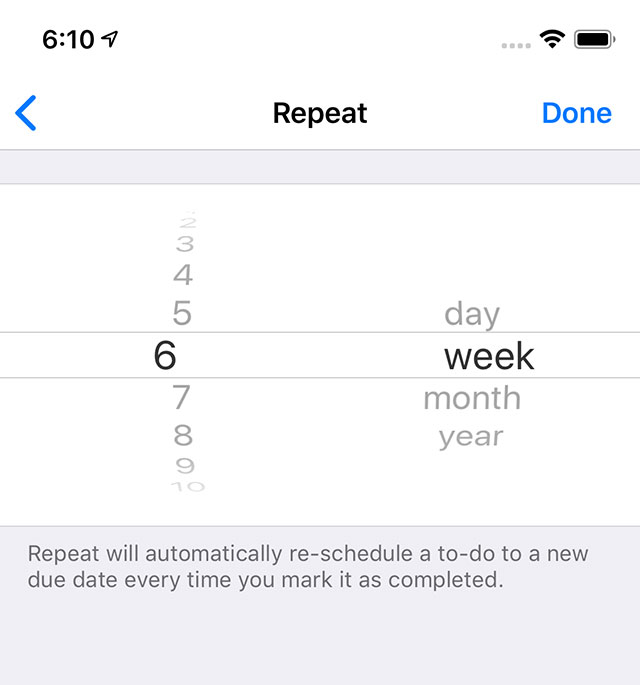
More complex repeating settings (e.g. every first Monday on November, every Tuesday on 3) are not supported by Pocket Lists at the moment. We are exploring ways to get them integrated into the app.