To postpone (snooze) a to-do reminder, swipe over a to-do from left to right:
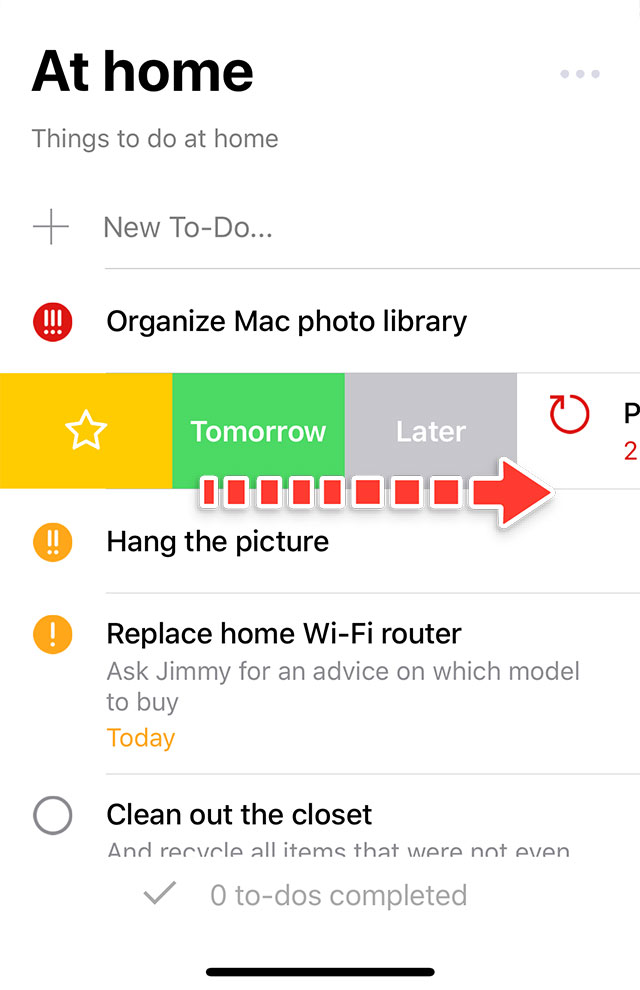
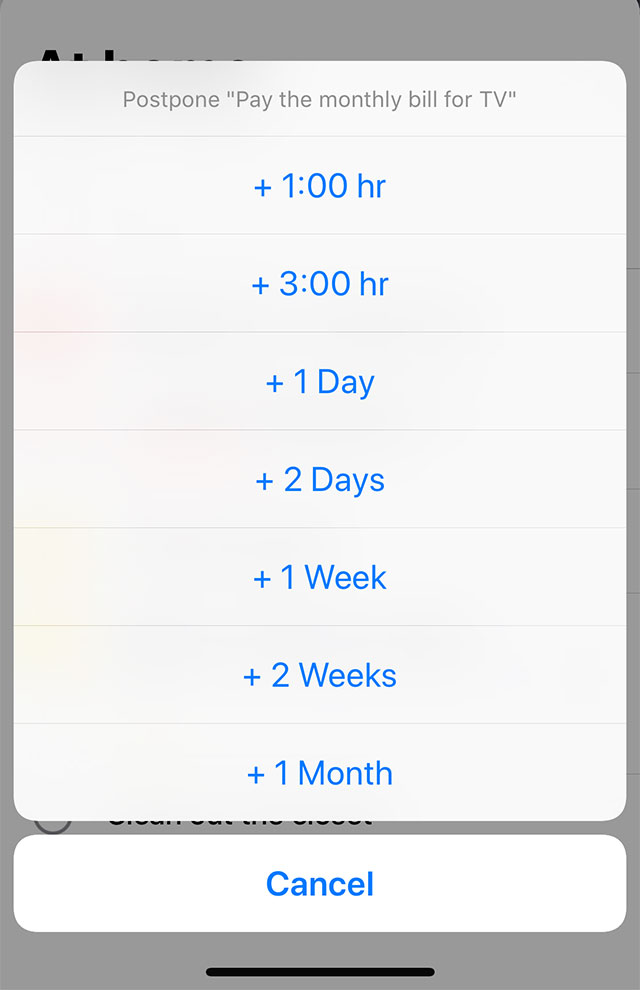
Tap on either Tomorrow or Later button that will bring up a list of more postpone options:
- + 1 hour
- + 3 hours
- + 1 day
- + 2 days
- + 1 week
- + 2 weeks
- + 1 month
The selected interval will be added to the actual (current) to-do due date/time setting.
The ability to customize the list of postpone intervals is coming in one of future releases.