Location-based reminders is a free feature of the Pocket Lists for iOS that allows you to set up notifications when you arrive to or leave from a specific location.
For an existing to-do, tap on a to-do to open its details, then tap on  Where.
Where.
For a new to-do, tap on a  button in the composer bar above the keyboard.
button in the composer bar above the keyboard.
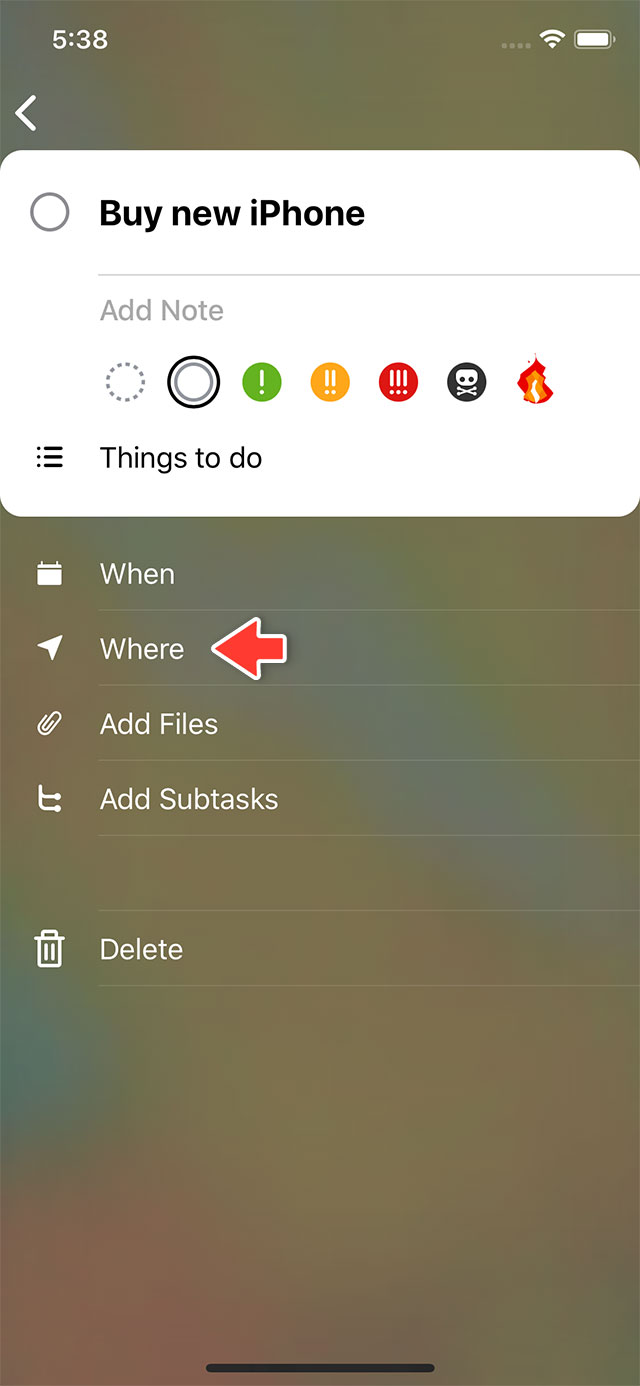
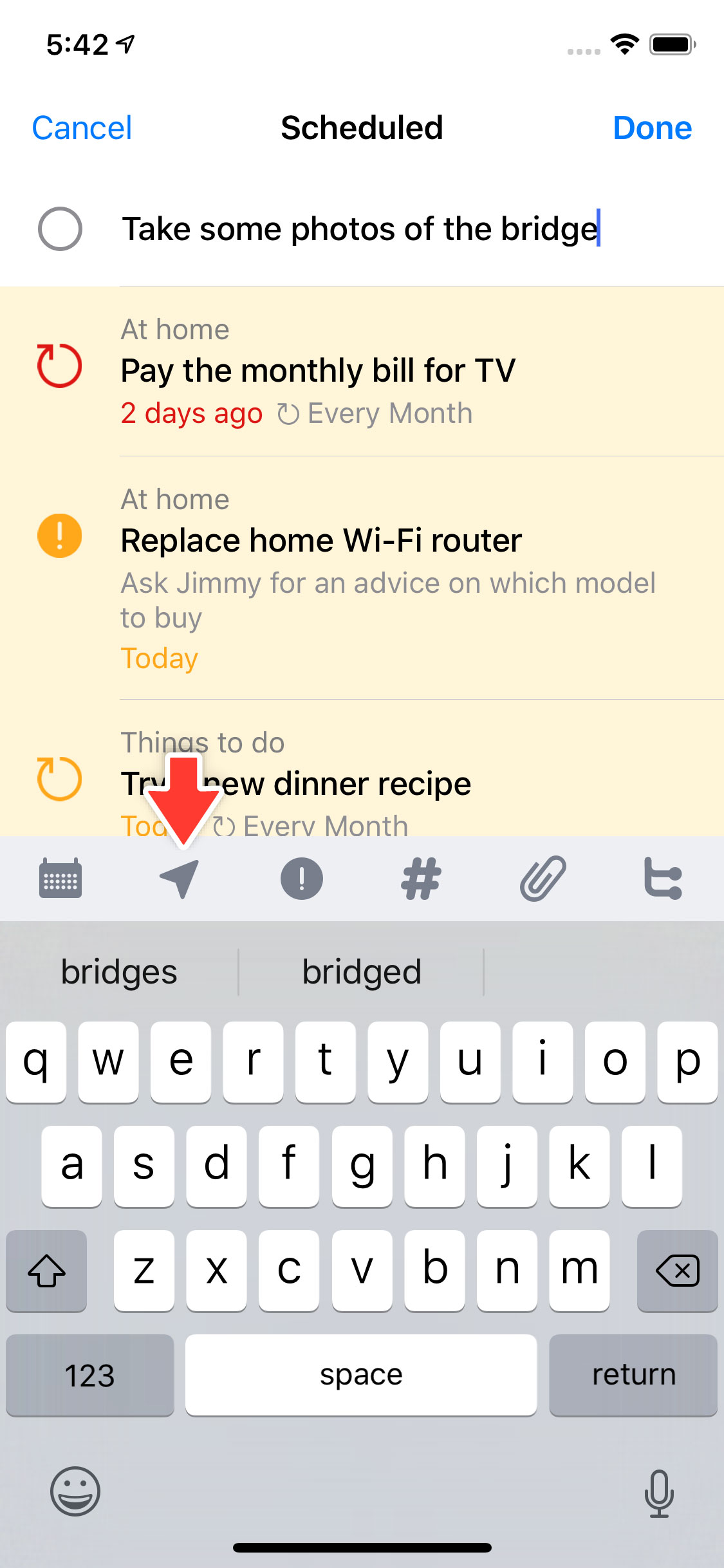
On a map, either set the location:
- by tapping anywhere on a map,
- by using the search by location name or address,
- by selecting any your existing locations used for other to-do items.

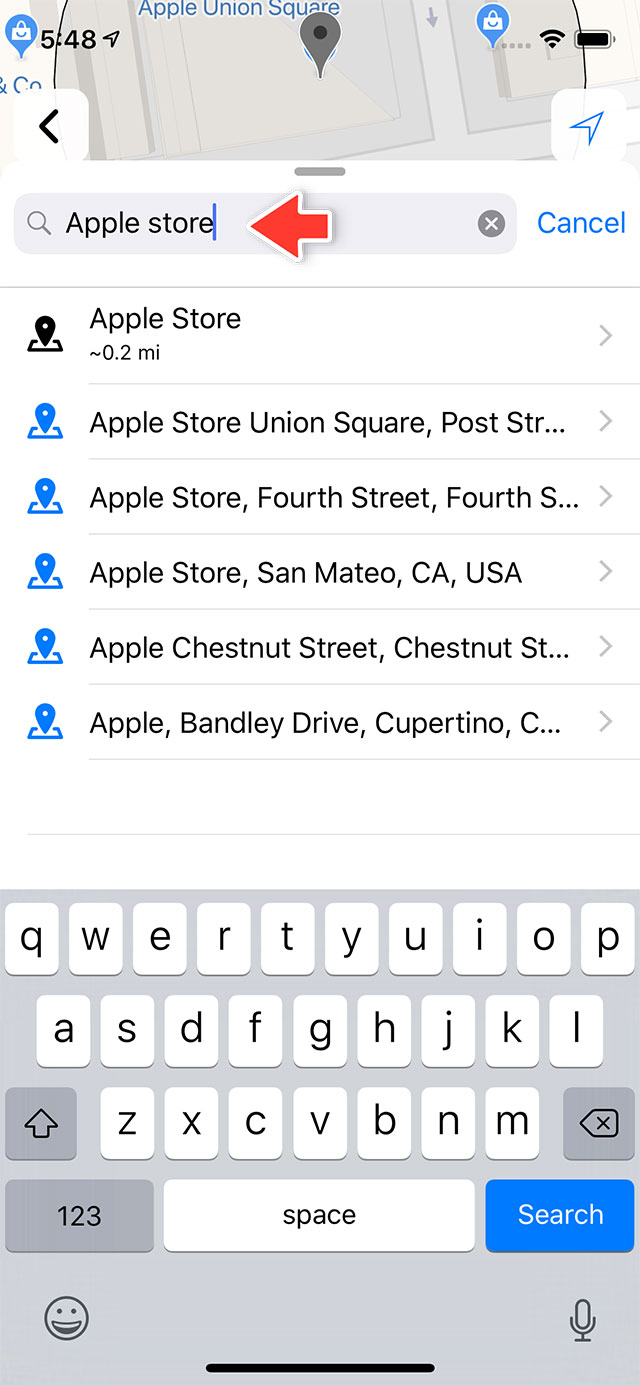
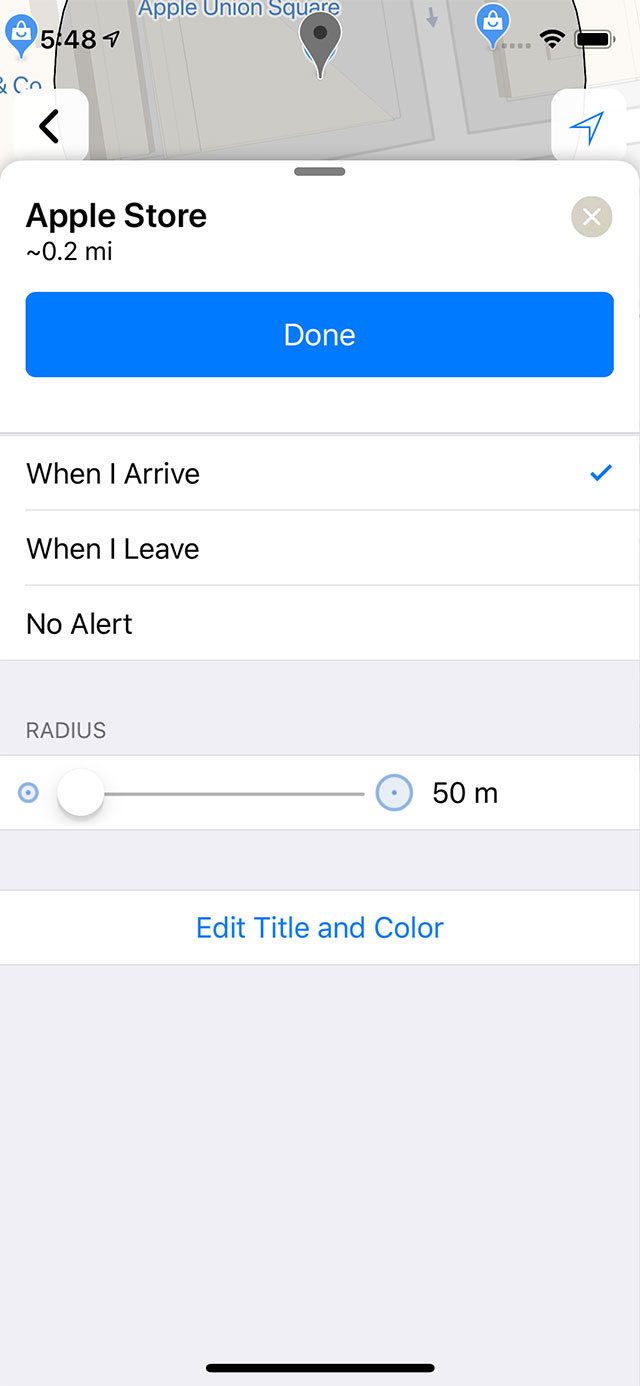
Then, select the reminder type: When I Arrive, When I Leave, or None.
 To-Dos → Nearby
To-Dos → Nearby
To quickly access all location-linked to-dos gathered from all your lists:
- Open
 To-Dos screen.
To-Dos screen. - Select
 Nearby from the filter selection box.
Nearby from the filter selection box. - Either tap on
 New To-Do... to create a new to-do item with the location-based reminder set in your current location.
New To-Do... to create a new to-do item with the location-based reminder set in your current location. - Or tap anywhere on a map to create the new location and then tap on
 New To-Do... to create a new to-do to commit the new location creation.
New To-Do... to create a new to-do to commit the new location creation.
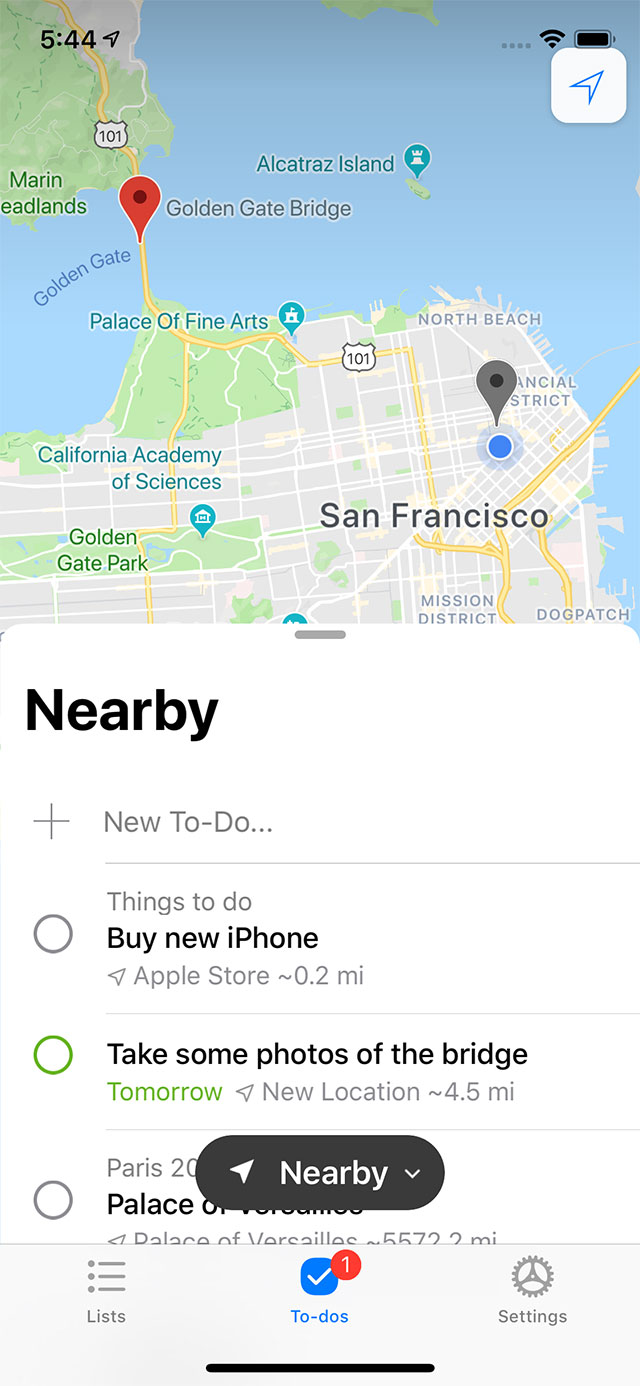
Location-based notifications are powered by the iOS core geo-fencing feature and require the permission to access your current location to be set to Always for Pocket Lists.
In case the permission is set to While Using The App, you will still be able to assign to-dos to locations, but no notifications when the app is not running or is in the background.