If you have deleted a list by occasion, there is a simple way to restore it:
- In Pocket Lists, go to Settings → Archive.
- Locate the deleted list in the Recently Deleted section.
- Tap on the list to restore.
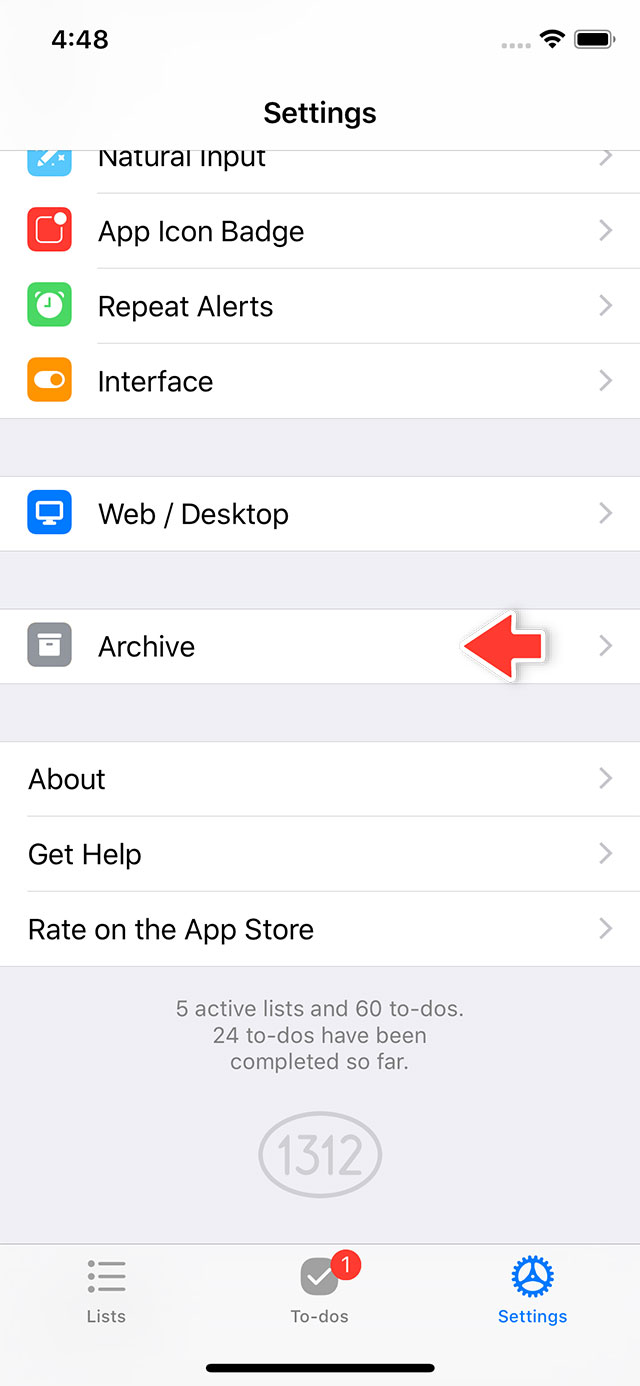
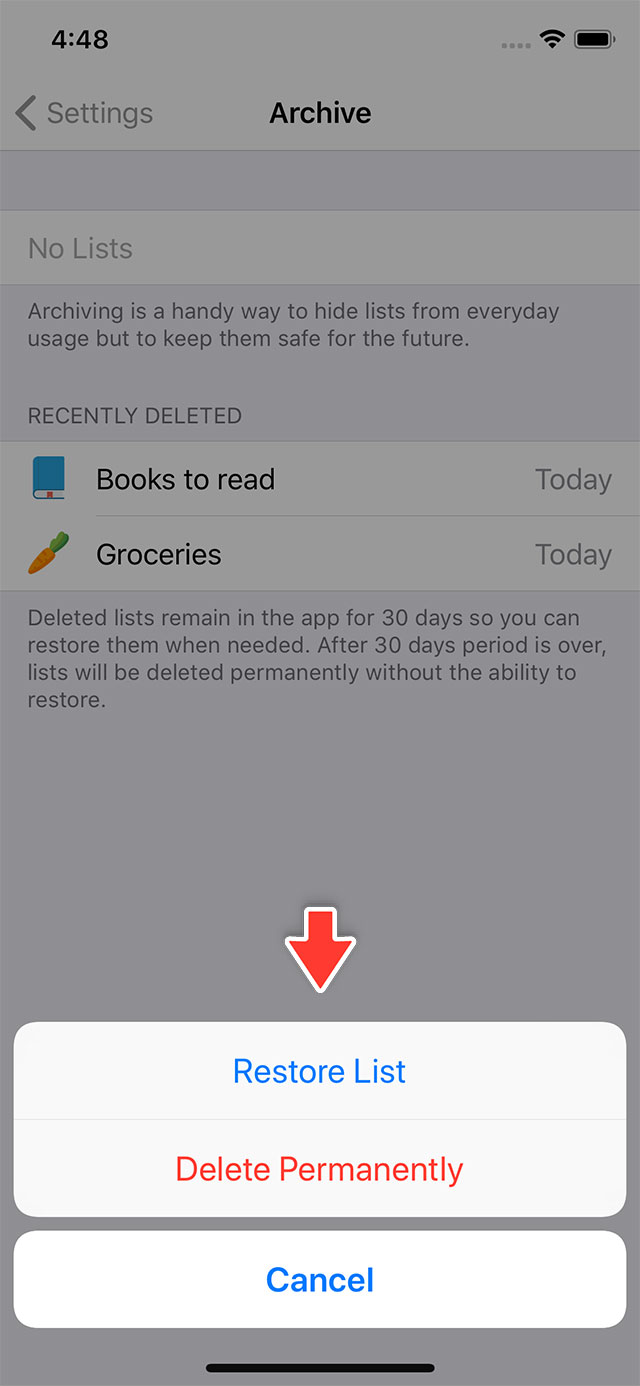
Restoring is possible while the list remains in the list of Recently Deleted to-do lists.
But once the list is deleted from the list of Recently Deleted (this action requires intentional confirmation), there will be no way to restore it.