Within a specific to-do list (  Lists → any to-do list), to-do items can be sorted either in bulk or individually.
Lists → any to-do list), to-do items can be sorted either in bulk or individually.
Shake to Re-Sort
To quickly clean up & re-sort all to-dos within a specific list, simply open the list and shake your iPhone. This will quickly sort all list contents in the priority → due → name order.
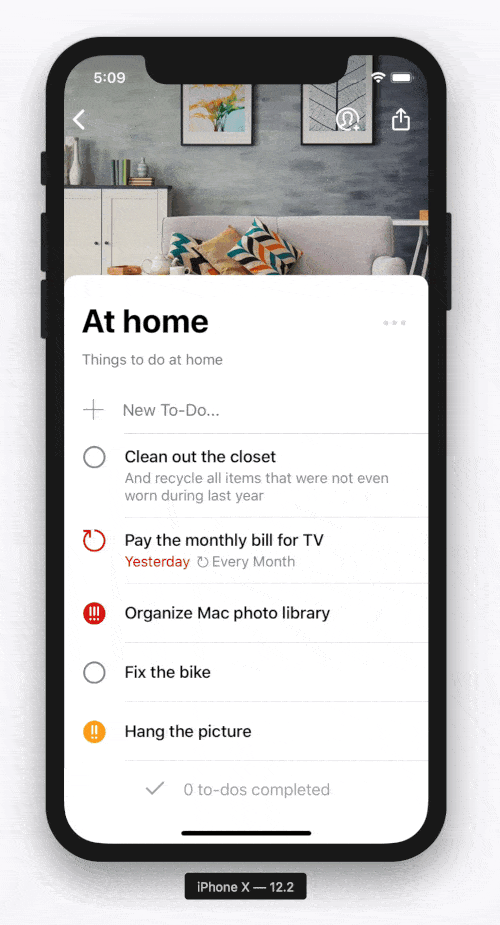
The shaking gesture is supported by the iPhone app only. If shaking an iPhone won't work, please make sure that this feature is enabled in the app's Settings → Interface screen.
Drag-n-Drop
For a precise sort order within a specific to-do list, use a simple drag-n-drop gesture: hold your finger over an item for a second and re-position each element as you like.
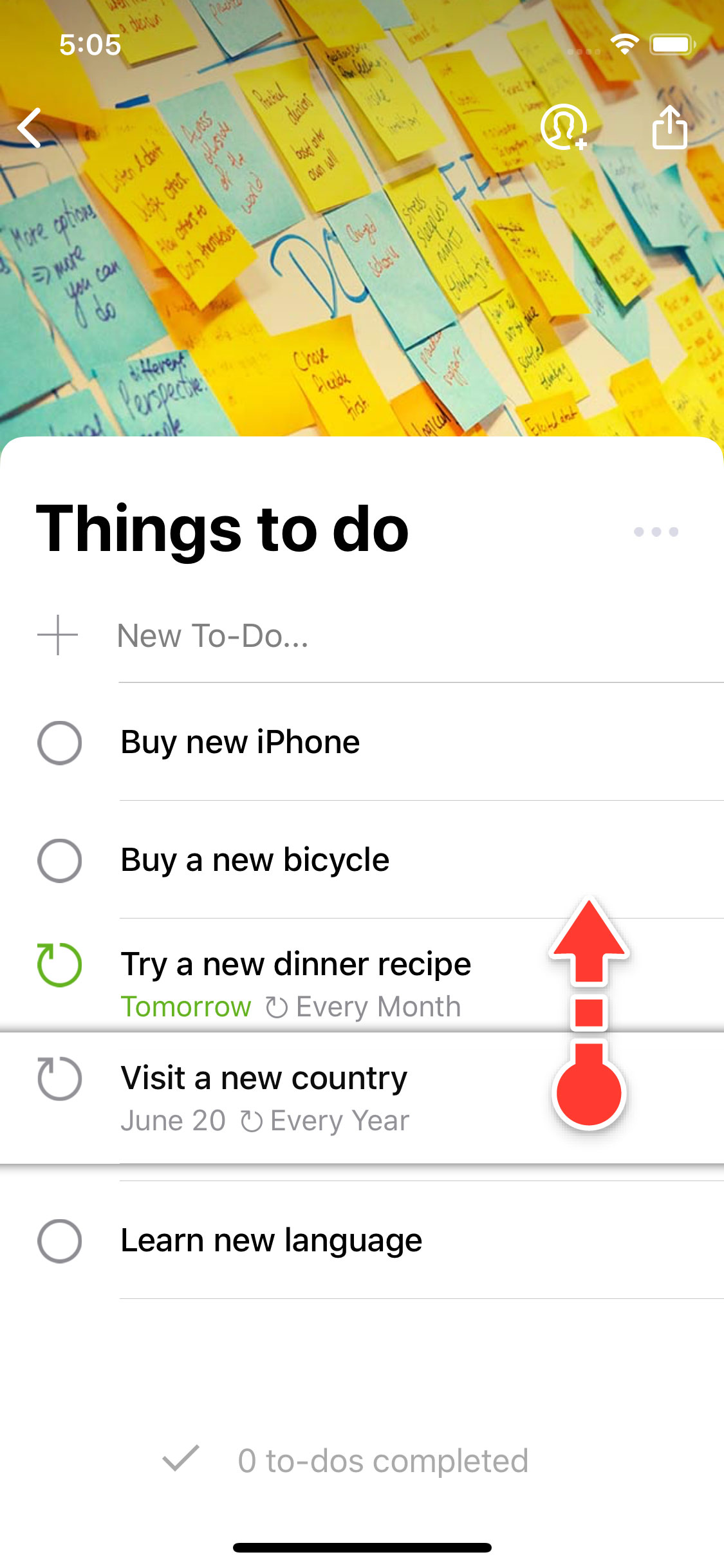
This will work for lists on the main  Lists screen too, btw.
Lists screen too, btw.
 To-Dos
To-Dos
Sorting in the To-Dos tab is not possible because all filters (Scheduled, High Priority, etc.) dynamically collect to-dos and present them in the priority → due order automatically.