iPhone & iPad
In a specific to-do list, unpinch two items with two fingers.
Unpinch just a bit to create a new to-do.
Unpinch stronger to create a heading (a new section title).
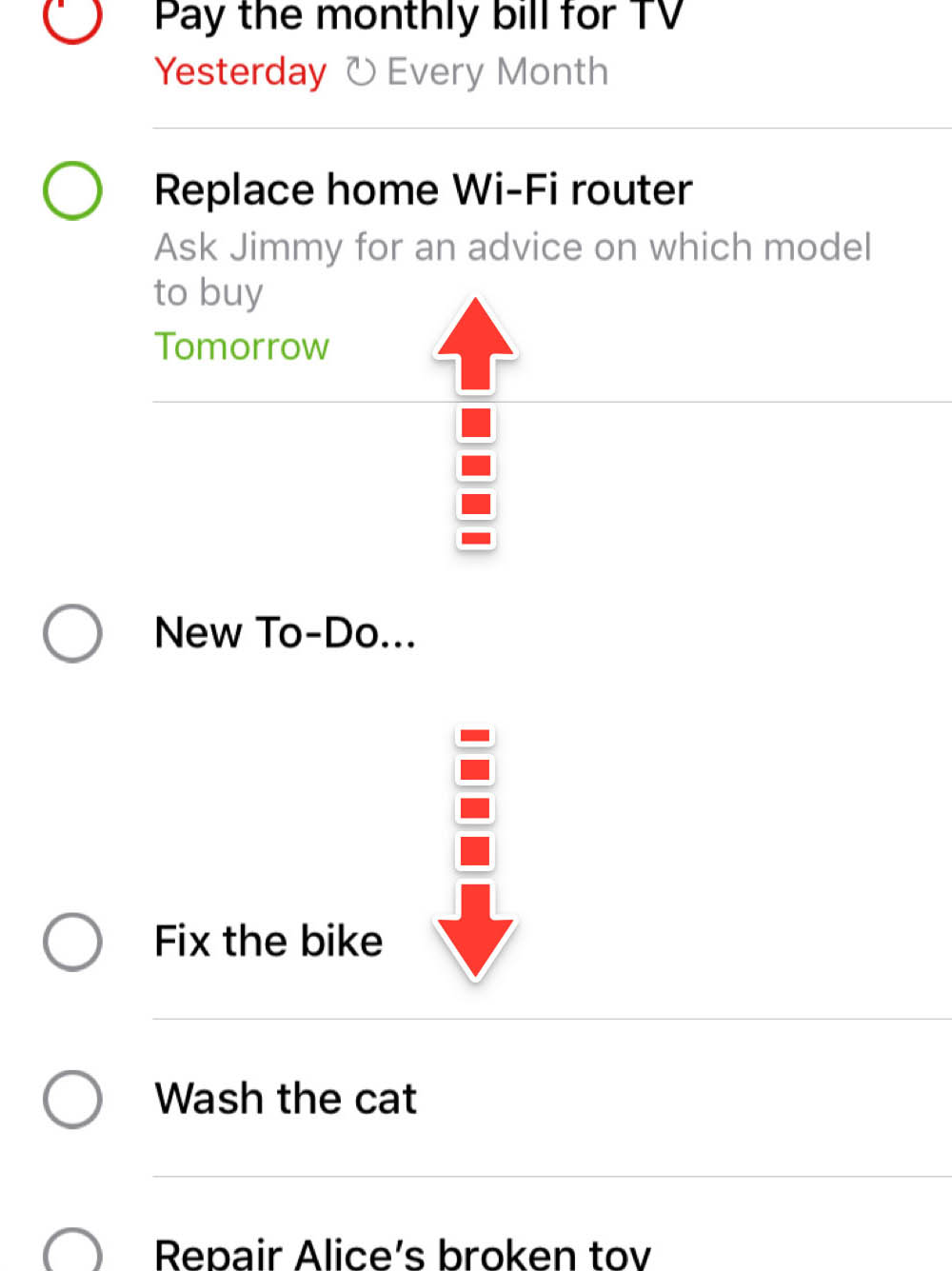
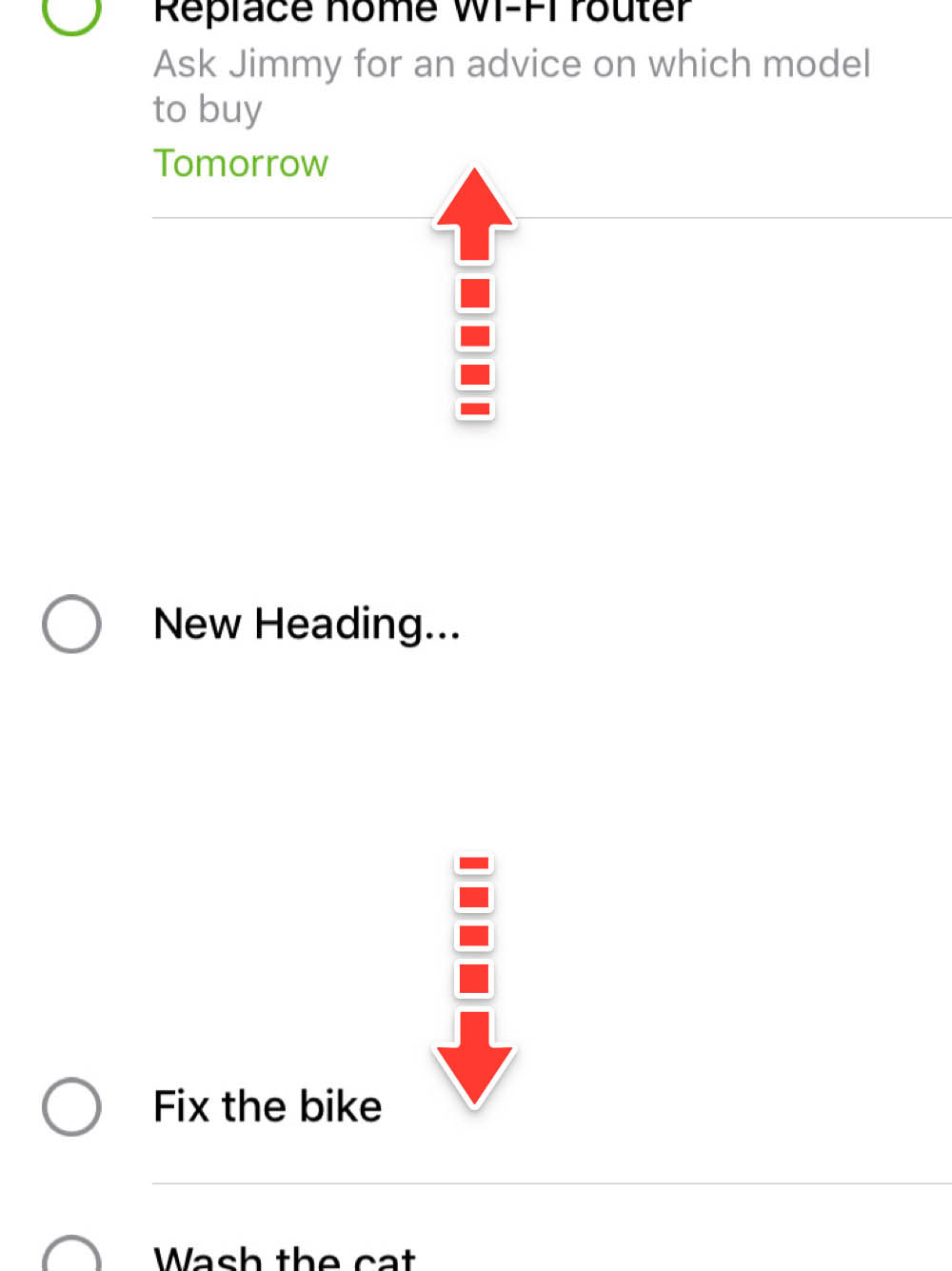
Mac
In a specific to-do list, Alt + click between neighbor to-do items to create a heading (a new section title).