To mark a to-do as starred (favorite), firmly swipe over from left to right.
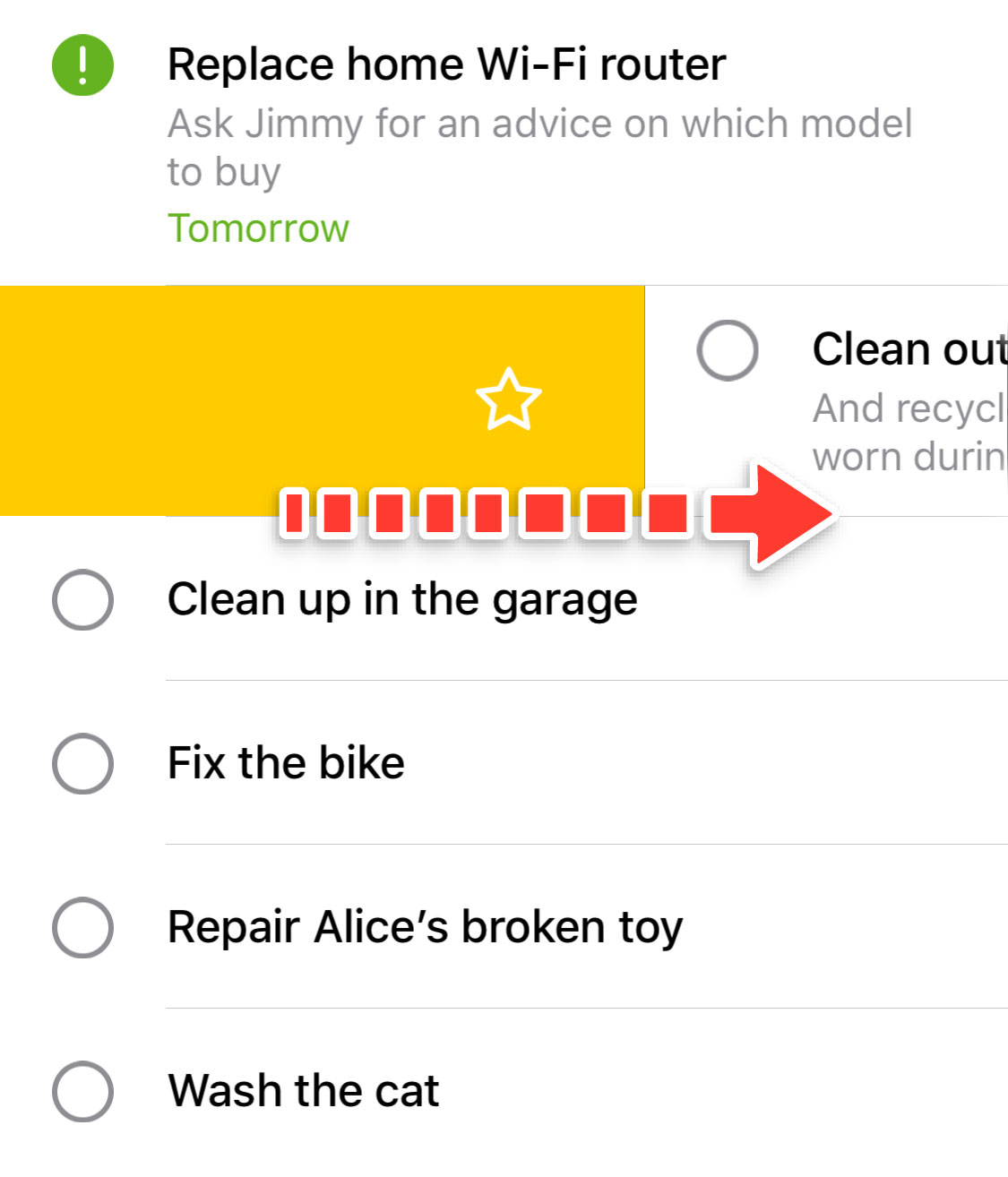
Starred to-dos will be shown on top of the  To-Dos → Scheduled screen in case a respective Settings → Interface setting is on.
To-Dos → Scheduled screen in case a respective Settings → Interface setting is on.
To mark a to-do as starred (favorite), firmly swipe over from left to right.
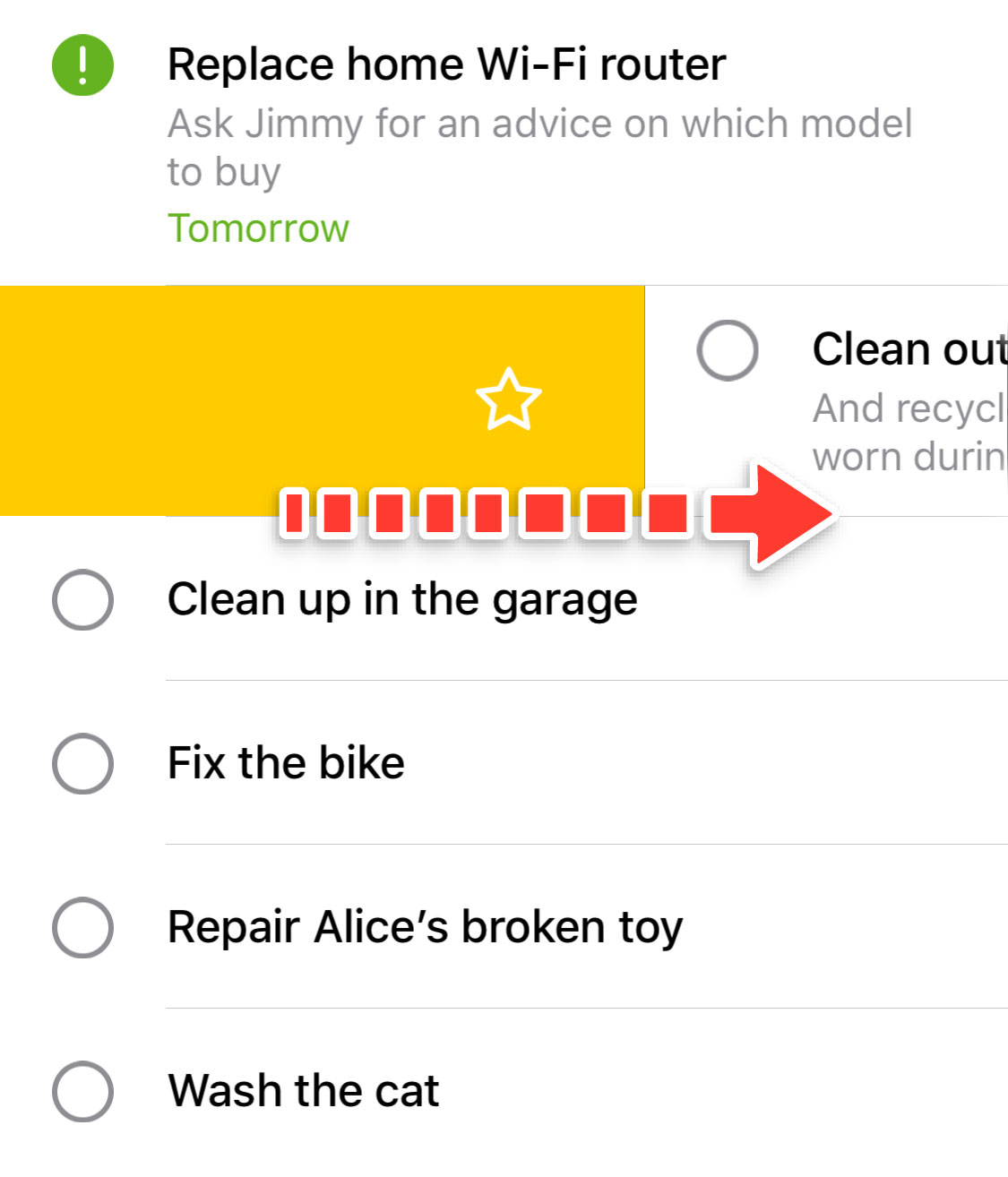
Starred to-dos will be shown on top of the  To-Dos → Scheduled screen in case a respective Settings → Interface setting is on.
To-Dos → Scheduled screen in case a respective Settings → Interface setting is on.