To move a to-do item to another list, simply swipe over from right to left and tap on a green → button:
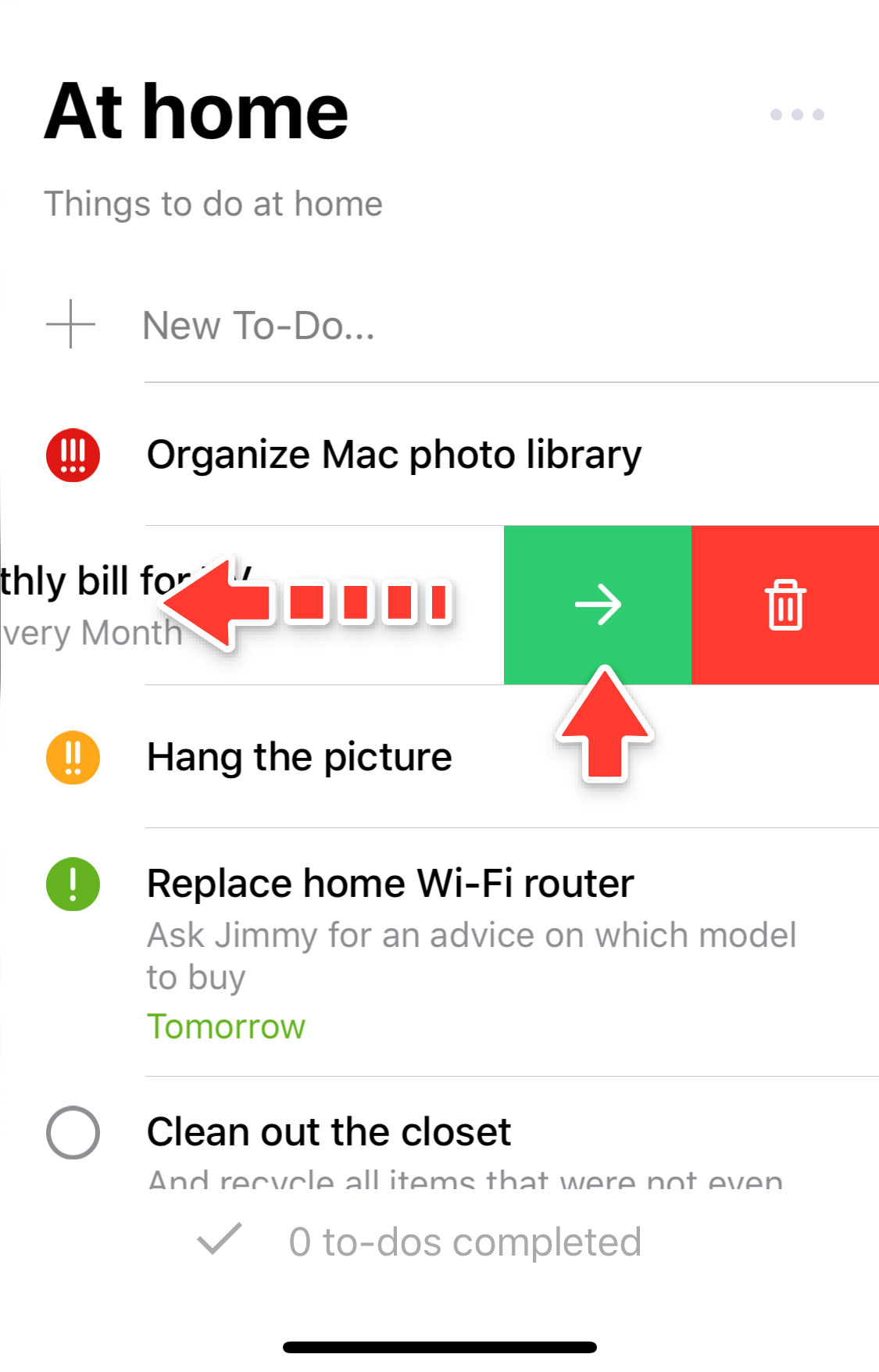
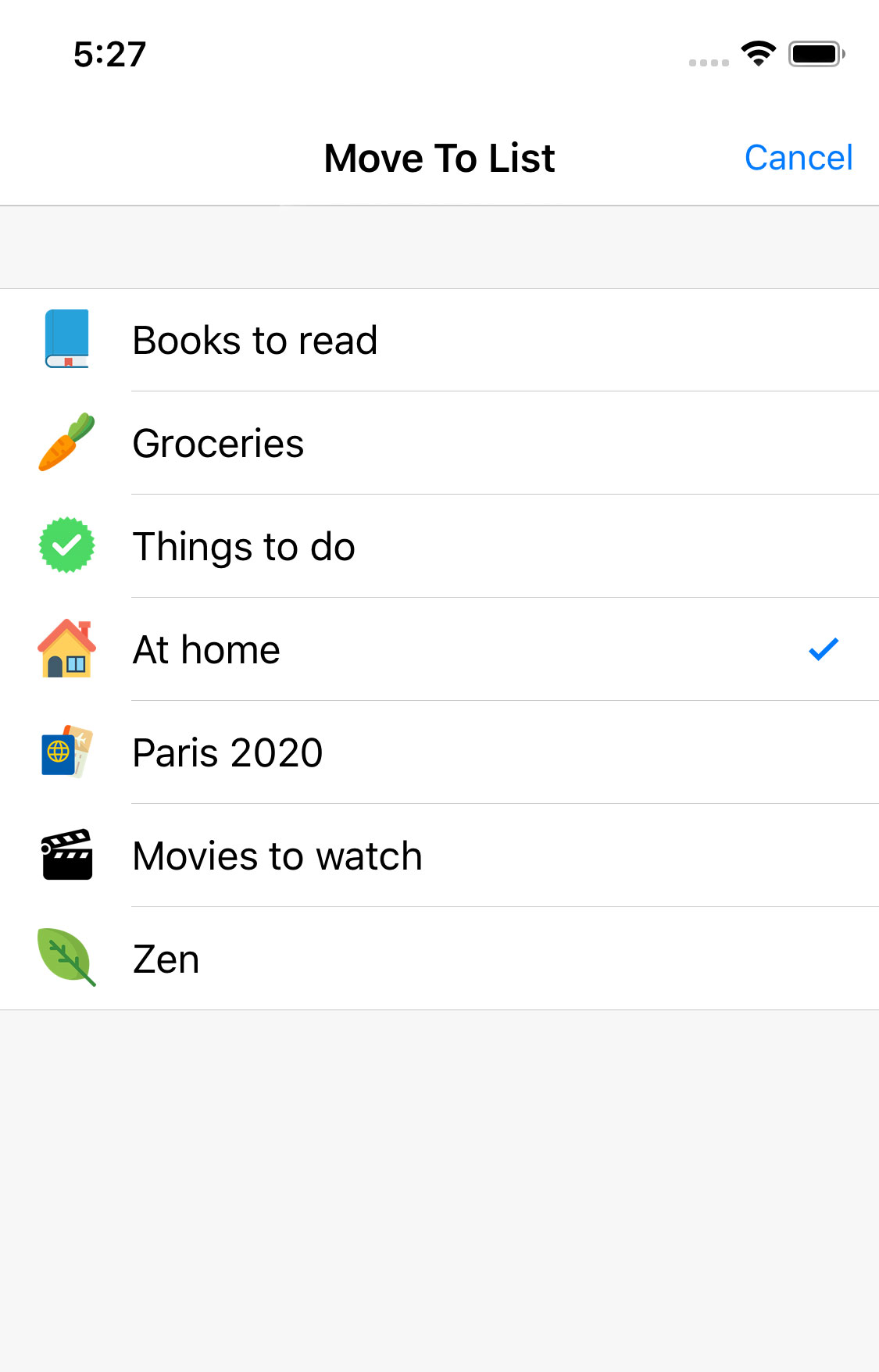
Due to security concerns, to-do items may only be moved out of private to-do lists, not shared ones. The cloud sync provides a security layer that checks which to-do lists (and items) a user can access, and there are multiple issues emerge when an item is being moved from one shared list to another private/shared list with a different set of sharing settings and a different group of users. (We are exploring ways to remove this limitation and will likely add the ability to move to-do items out of shared to-do lists with future releases.)